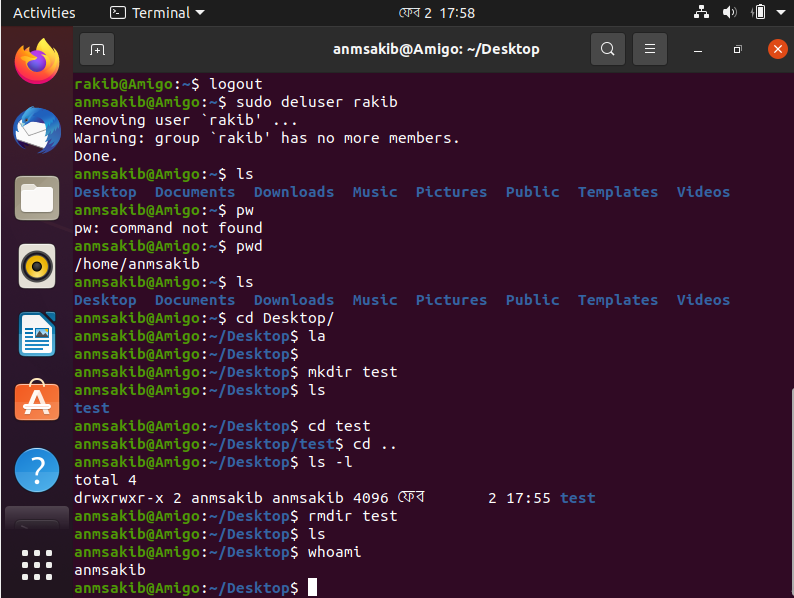1. Ans:
It is a program, which processes the command and returns the output.
2. Ans:
The terminal is a program that runs a shell.
3. Ans:
GUI, because you can do things using a mouse, no need for typing commands.
4. Ans:
Linux is a multi-user system. This means more than one person can use Linux.
5. Ans:
The root is the user or account that by default has access to all commands and files on a Linux or other Unix-like operating system.
6. Ans:
In order to gain access to the system and its resources, users are required to log in. By controlling access to the system, we can prevent unauthorized users from using the system as well as control access to data. The second user is a general-purpose user account that you name. It has limited access to Linux.
7. Ans:
A root user can make changes to the system while the general-purpose user can not.
8. Ans:
Sudo is an abbreviation of "superuser do" and is a Linux command that allows programs to be executed as a superuser.
9. Ans:
su stands for substitute user.
10. Ans:
We use sudo to gain root privileges on the current account.
11. Ans:
For gaining administrator or root privileges on another account.
12. Ans:
"sudo adduser 'username' " .
13. Ans:
"sudo userdel 'username' ".
14. Ans:
"sudo login 'username' ".
15. Ans:
Using the 'logout' command.
16. Ans:
2.
17. Ans:
By using the 'exit' command.
18. Ans:
Create a new user with the specified username.
19. Ans:
Delete the user with the specified username.
20. Ans:
Switch to root user with all the privileges.