1. Shell is an environment in which we can run our commands, programs, and shell scripts.
2. Terminal is a program that opens a graphical window and lets you interact with the shell.
3. GUI objects include icons, cursors, and buttons. These graphical elements are sometimes enhanced
with sounds, or visual effects like transparency and drop shadows. A GUI is considered to be more userfriendly than a text-based command-line interface, such as MS-DOS, or the shell of Unix-like operating
systems.
4. A user account is an identity created for a person in a computer or computing system.
5. The root is the user name or account that by default has access to all commands and files on a
Linux or other Unix-like operating system.
6. A general-purpose user is one that, given the appropriate application and required time, should be
able to perform most common computing tasks.
7. The root user has maximum permissions and can do anything to the system. Genaral users on Linux
run with reduced permissions – for example, they can't install software or write to system directories.
8. super user do
9. substitute user
10. Whenever a user tries to install, remove or change any piece of software, he has to have the root
privileges to perform such tasks. The sudo command is used to give such permissions to any particular
command that a user wants to execute once the user enters a user password to give system based
permissions.
11. Su is one of the core utilities in Linux. It allows users to execute commands as another user. The
most common use of the su is to get super user privileges. It is often mistaken as an abbreviation for
“super user”, but it is an abbreviation for “substitute user”.
12. We need to use “sudo adduser oslab” command:

13. We need to use “sudo deluser oslab” command:

14. We need to use “sudo login oslab” command:

15. We need to use “logout” command:
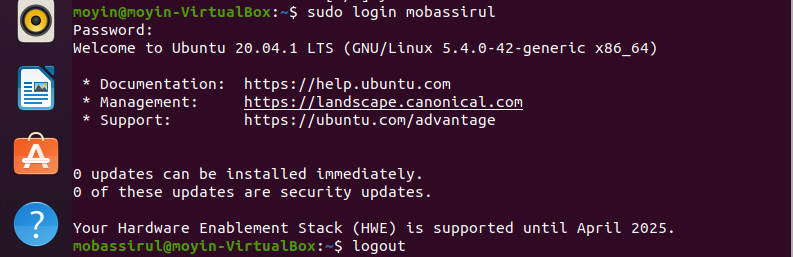
16. We need to use password 3 times. 1st we need to use current user password and then we need to
set password for new user where we use same password 2 times.
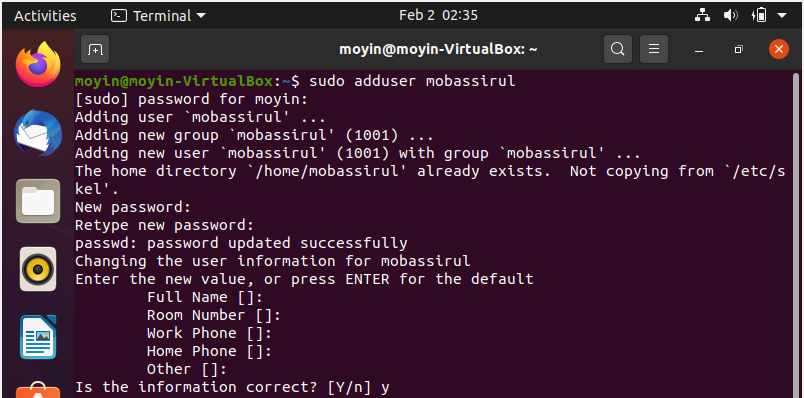
17. cd command:
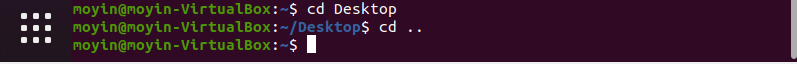
18. New user create.
19. Delete user.
20. sudo su - The sudo command allows you to run programs as another user, by default the root user. If the user is granted with sudo assess, the su command is invoked as root. Running sudo su - and then typing the user password has the same effect the same as running su - and typing the root password..