To operate the Blended Learning Center(BLC) at optimal level, maintenance will be performed every day at 8:30 AM and at 5:00 PM regularly which can take up to 30 minutes. Please consider scheduling your activity in the BLC platform accordingly.
Sorry, this activity is currently hidden
Topic outline
- Wecome to Character Animation
Wecome to Character Animation
Instructor Name : Arif Ahmed
Designation : Associate Professor
Office Address : Room No. 202, MCT Dept. AB, DT-04
Contact : 01754824376
Email : arifahmed@daffodilvarsity.edu.bd
- Rationale

Rationale
Demand of Character Animators increses day by day.Character animators work in Computer Gamming Industry and 3d Animated film industry.3D Character animation is being widely used in the healthcare and life sciences industries. Hospitals, laboratories, and research facilities worldwide are using three-dimensional animation as part of the processes to develop treatments and medicines, as well as to aid in surgical procedures. Medical schools are using 3D animated videos to help their students better understand the intricate human anatomy.
Course Objectives
Subsequent
projects will take the student through the entire
production
of an original 3D character including organic modeling, character setup, and
texturing. Students will learn how to plan out a rigging strategy based on
script and storyboard. They will then build skeletons, apply skin deformation
and weights for proper flexion, incorporate constraints, customized controls
for arc-based FK and goal based IK movements, scripted and keyed connections,
and build in controls for added performance efficiency. The final phase of the
class will take the animation production process full circle. Characters will
be animated and composited
along with live action, dynamics, and visual effects into a complete short animated film.
- Course Oucome
Course Oucome
Course outcome :
- Build Amazing Tailored Character Animation with complete controls for 3d Animation and Learn 3ds Max
- You will be able to Animate Amazing Procedural Walk cycles, Actions, Poses and Stunning Facial Expressions
- Add life in your 3d character with Amazing Facial Expressions with easy controls and shine your 3d animation skills
- Character Animation passionate learn 3d modeling all way till rigging and 3d animation
- Easy 3d modeling and Character Animation in 3dmax
- Complete comprehension of 3d character modeling
- Character design from scratch the batter and easy process
- Able to use Character Studio in 3ds max
- 3d Animation with easiest approach in 3dsmax
- 3d Animation motion capture file in 3dmax
- Learn how to make Animated Flim
- Course Outline

Course Outline
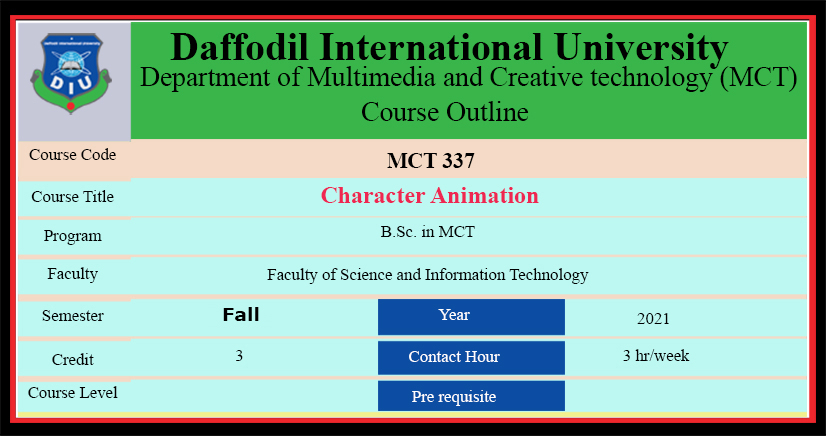
Course Outline
|
CONTENT OF THE COURSE
|
|
===Week===
|
=============Syllabus========================================
|
==Learning Outcome=======
|
Complexity Level
|
CLO
|
PLO
|
Assessment
|
|
1
|
Character Modeling for absolute beginners in 3ds
MAX Part01
Character Studio Basics
Biped Basic
Changing the Biped Structure
Creating a Walk cycle
Character Modeling for absolute beginners in 3ds
MAX Part02
|
students will be
able to understand the basics of
character animation
|
C1
|
1
|
1
|
Class Project-1
|
|
2
|
Posing the Biped
Setting Biped Parameters
Fitting the Biped to the Mesh
Non-human Bipeds
|
Able to setup pose of a character
|
C1
|
1
|
1
|
Class Project-2
|
|
3
|
Character Modeling in 3ds MAX Part03
Physique and Skin- Associating the Mesh
Working with the Test Animation
Correcting the problems
|
Able to use character studio
|
C2
|
1
|
1
|
Class Project-3
|
|
4
|
Character Modeling for absolute beginners in 3ds
MAX Part04
Footstep Animation
Basic Footstep, Dynamics and adaptation,
Creating jump—editing footstep in the dope sheet
Editing footstep Placements
Displaying Footstep Keys
Changing footstep Timing
Animating footstep feet and legs
|
Able to animate using biped
|
C2
|
2
|
2
|
|
|
5
|
Create motion through the circular path. Uses the
effect of centripetal and centrifugal forces in 3ds max.
Importance of “bank” parameter
Difference between the auto key and set key.
Copy-paste animation controller
|
Able to create perfect
animation effect through curve path
|
C2
|
3
|
2
|
Class Project-4
|
|
6
|
Freeform Animation
Exploring forward and Inverse kinematics
Animating the IK settings
|
Able to animate
character
Using IK and FK
|
C2
|
3
|
2
|
Class Project-5
Mid exam project
|
|
MID EXAM
|
|
7,8
|
Body Animation
Working with Keys
Adding or Changing Keys
Copying and Pasting Postures
Working with Layers
Using Apply Increment
|
Able to create character animation
using keyframe setup
|
C3
|
4
|
2
|
|
|
9,10
|
Arms and hands
Linking Objects to the Biped
Pinning the Hands to Objects
Making a Hand or Foot Follow Another Object
Combining Motions
|
Able to animate object through a path
and control camera and light to follow the animated object.
|
C3
|
4
|
2
|
Class Project-6
|
|
11
|
Motion Mixer and Motion Flow
Motion Mixer
Mix downs Saving different scene state
Character Rigging in Maya
|
Able to create a final output
|
C3
|
4
|
2
|
Final Exam
Project
|
- Course Assesment
- References
References
Books:
Physics for Animation
Published by : Daffodil International University (DIUP)
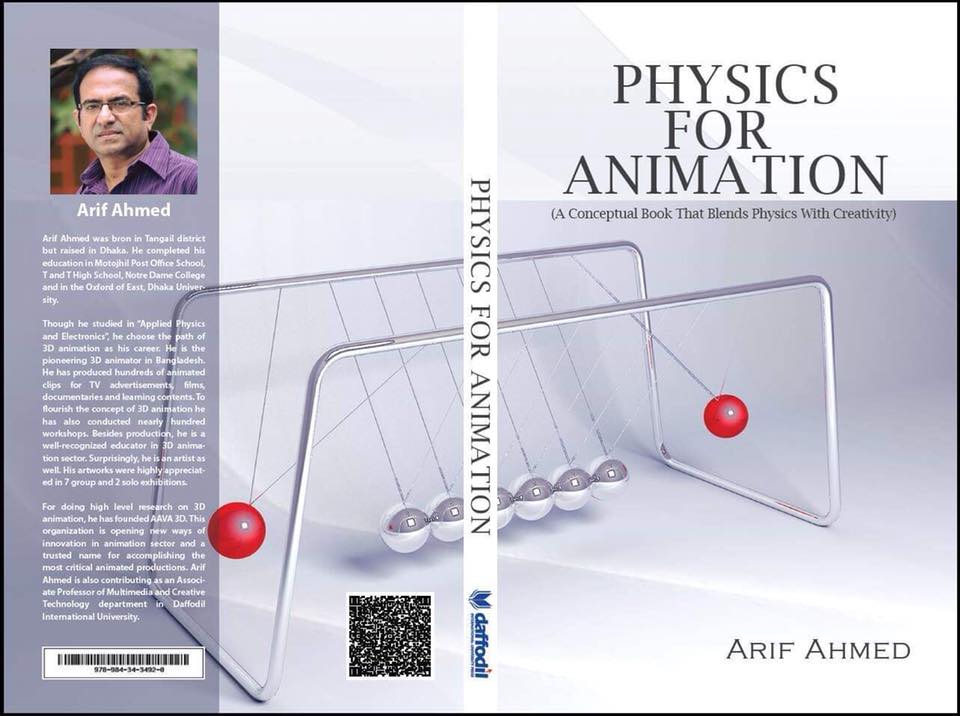
Cartoon Animation:
Cartoon Animation
LEARNING RESOURCES
|
|
|
|
Text Book(s)
|
1
|
Character Animation in 3D: Use
traditional drawing techniques to produce stunning CGI animation (Focal Press
Visual Effects and Animation)
by Steve Roberts
Physics for Animation
by Arif Ahmed
|
|
|
Reference Books(s)
|
2
|
Acting and Character Animation: The
Art of Animated Films, Acting and Visualizing
by Rolf Giesen & Anna Khan
|
|
|
|
Other Resources
(Online Resources or others)
|
3
|
Youtube Channel:
https://www.youtube.com/arif3ds1
|
|
- Forum
- Character Animation Discussion Group
Character Animation Discussion Group
- Character design
Character design
Character Type part-1
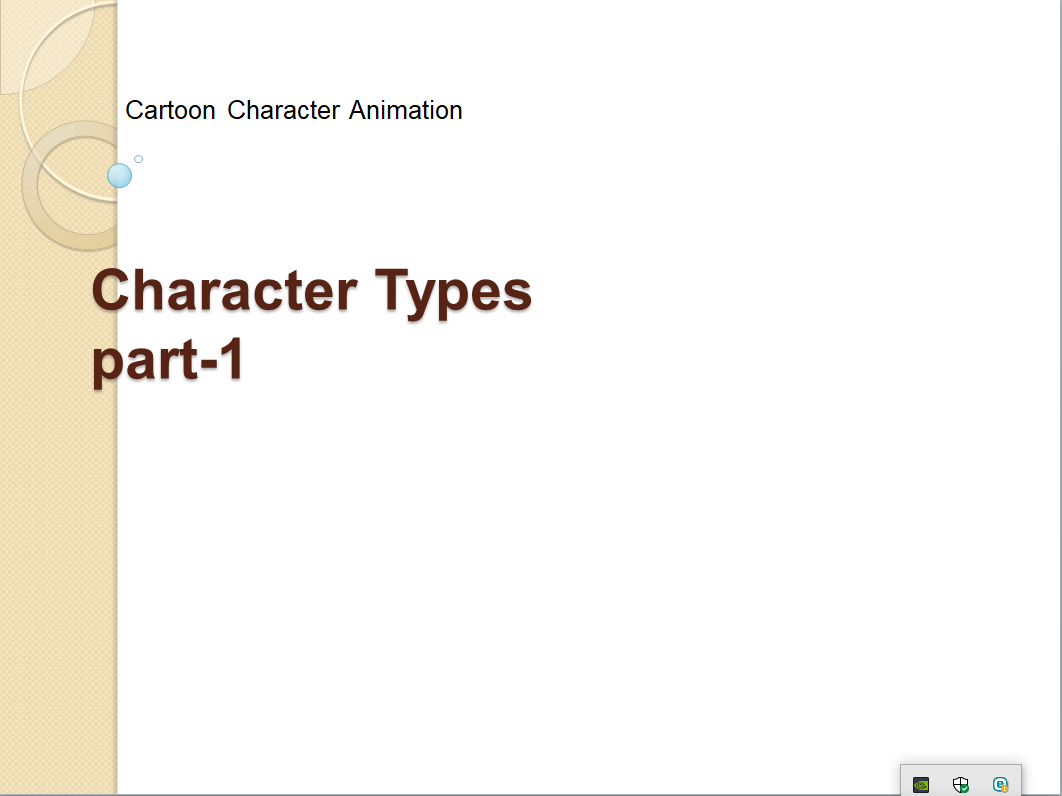
- Character Modeling Part-1
Character Modeling Part-1
Character Modeling for absolute beginners in 3ds MAX Part01
Character Modeling for absolute beginners in 3ds MAX Part02
- Quiz
Quiz
3ds MAX biped motion flow mode part-1
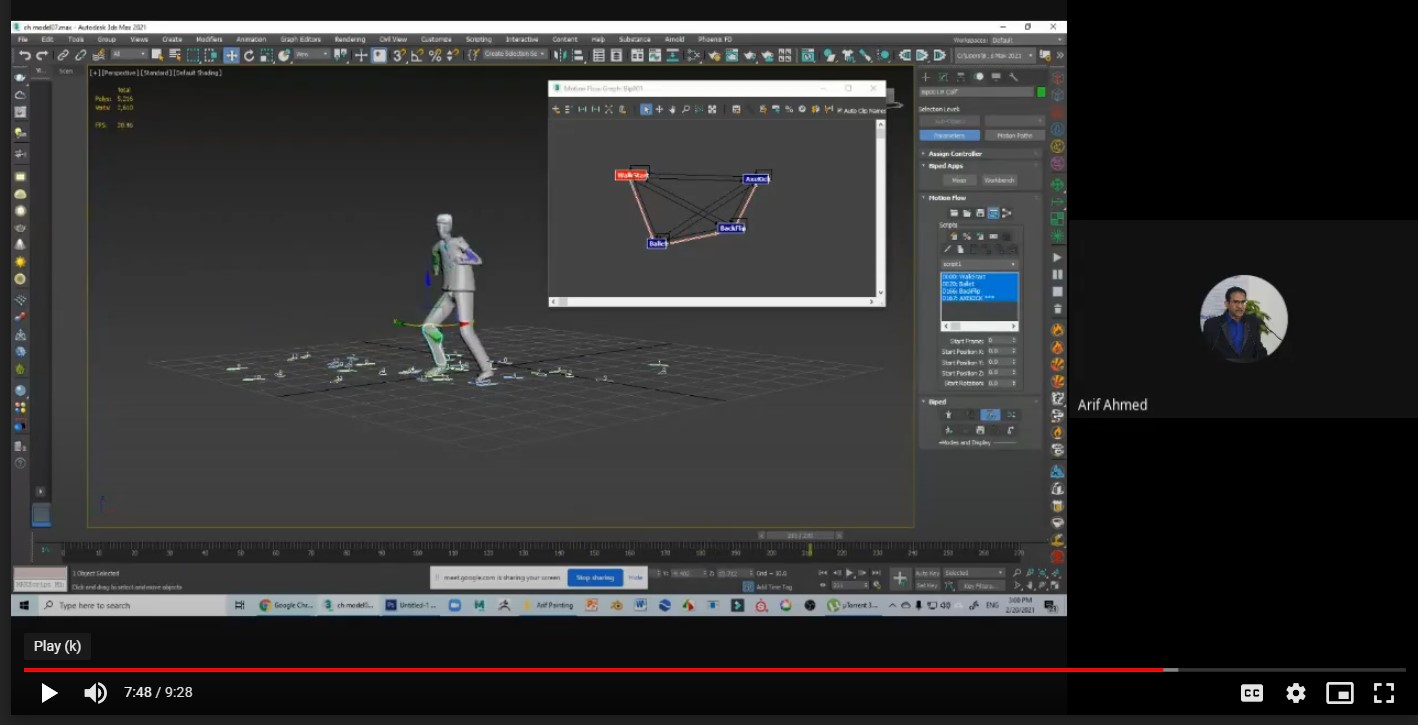
3ds MAX biped Motion Flow mode part-2
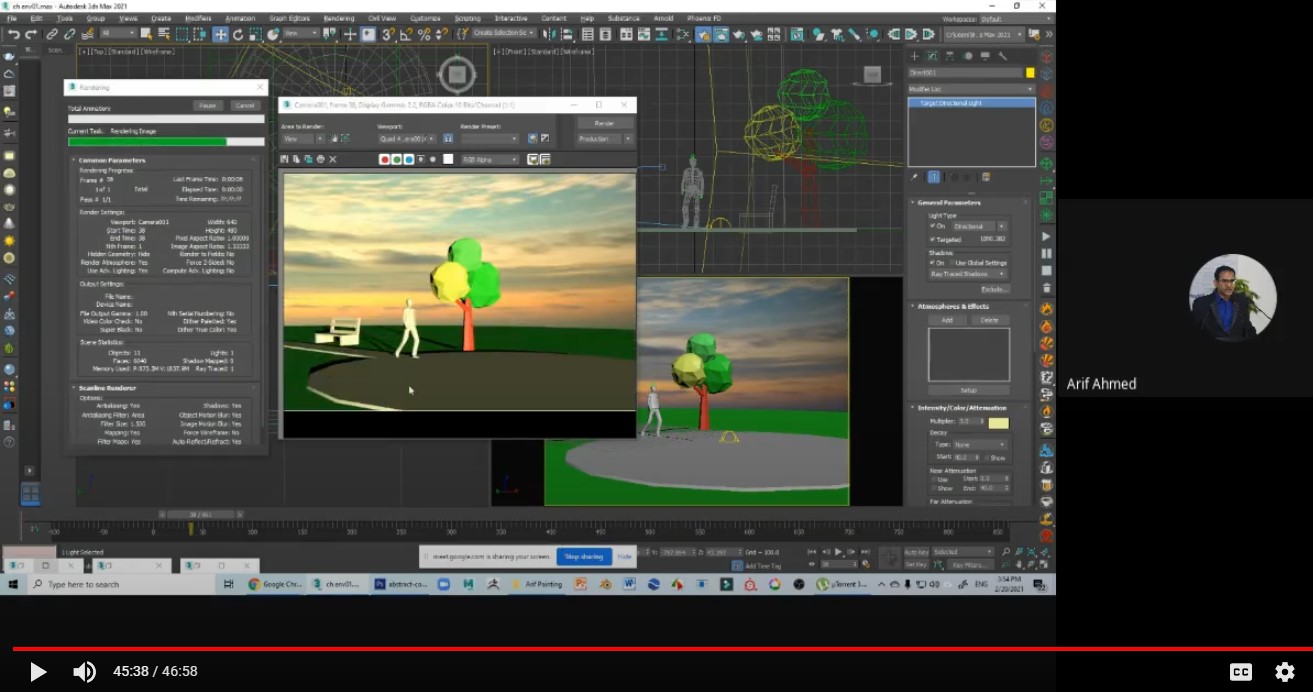
- Character Modeling Part-2
Character Modeling Part-2
Character Modeling for absolute beginners in 3ds MAX Part03
Character Modeling for absolute beginners in 3ds MAX Part04
- Cartoon Head
Cartoon Head
Cartoon Character Head design Part-1
- Book Appointment
- Character Animation Discussion Forum
Character Animation Discussion Forum
- Cartoon head Construction
Cartoon head Construction
Cartoon Head Construction Part-2-Male Head Front View
Cartoon Head Construction Part-3-Female Head
- Give Your feedback for the month june2020
Give Your feedback for the month june2020
- Character Rigging
Character Rigging
Character Rigging Part-1
Course Outcome:
Students will be able to learn rig any human character.
- You can message here
You can message here
Click here to give message and interaction

- Midterm Summer2021 project submission record
Midterm Summer2021 project submission record
- Character Rigging
Character Rigging
Character Rigging in maya part-3
- Character Studio Biped Setup
Character Studio Biped Setup
Outcome: After completion of the following tutorials students will be able to setup biped from 3ds max character studio.
Character Studio Biped Setup Part01
- Character Studio Biped Setup
Character Studio Biped Setup
Character Studio Biped Setup Part02
- Character Studio Biped Setup
Character Studio Biped Setup
Character Studio Biped Setup Part03
- Character Rigging
Character Rigging
Character rigging in Maya Part-4
- Character Rigging
Character Rigging
Character Rigging in maya Part-5
- Character Rigging in maya
Character Rigging in maya
Character Rigging in maya Part-6
- Character Rigging in Maya
Character Rigging in Maya
Character Rigging in Maya Part-7
- Final Project Semester Summer 2020 submit here:
Final Project Semester Summer 2020 submit here: