Name Robotic Process Automation Design & Development - LAB
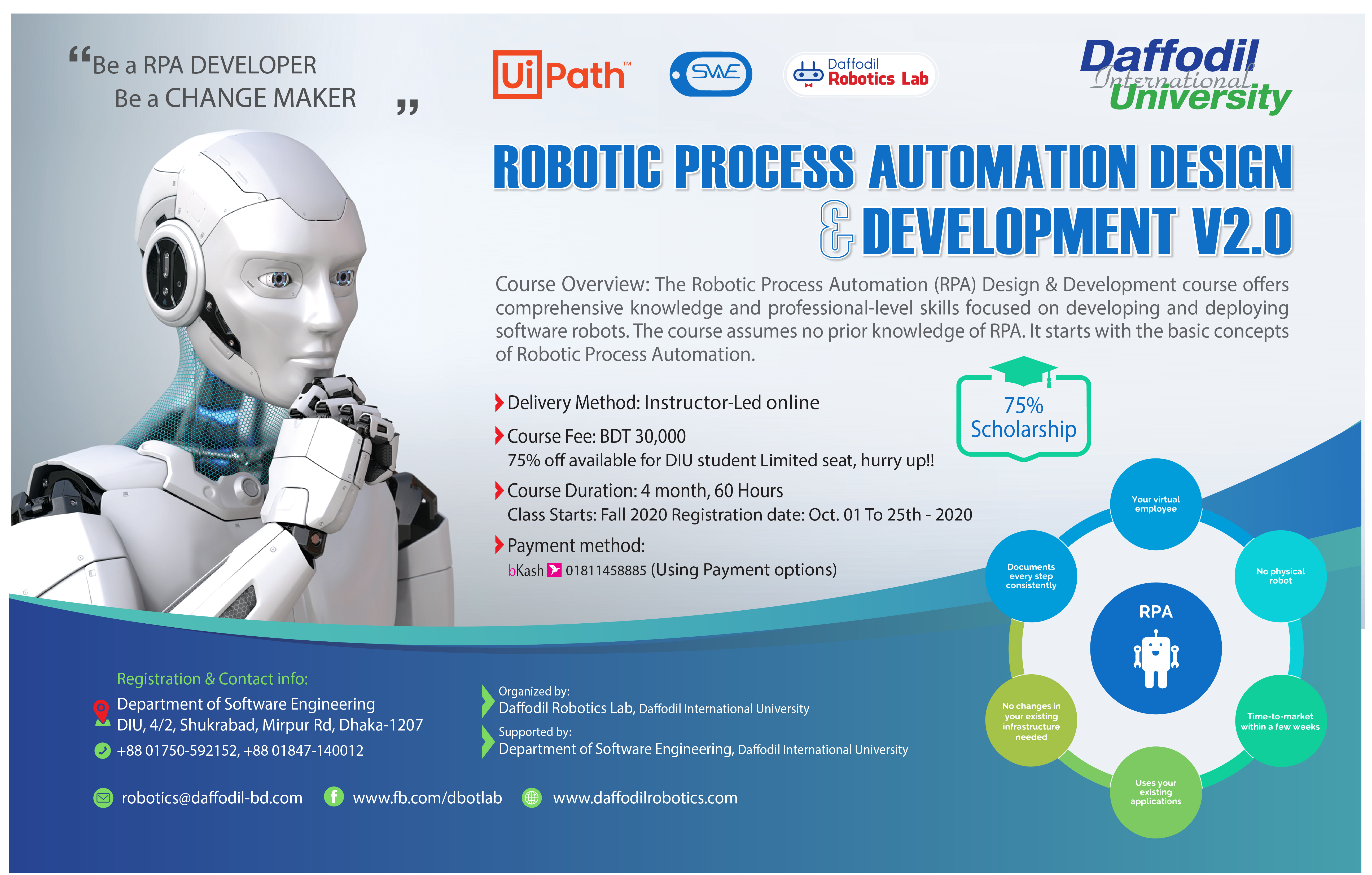
Course Description:
Overview
The Robotic Process Automation (RPA) Design & Development v2.0 course offers comprehensive knowledge and professional-level skills focused on developing and deploying software robots. The course assumes no prior knowledge of RPA. This course aims at providing an understanding of basic concepts of Robotic Process Automation to University students. It introduces vital RPA Design and Development strategies and methodologies specified in the context of UiPath products. The student undergoing the course shall develop the competence to design and develop a robot for a defined process. The course is developed for Instructor-led delivery. The class has a 40-hour theory component and an associated 20-hour practice/lab exercise component.Course Objectives
● To prepare students to be Junior RPA Developers● Learn the basic concepts of Robotic Process Automation
● Develop familiarity and deep understanding of UiPath tools
● Develop the ability to independently design and create robots for business processes
● Develop skills required to pass UiPath RPA Associate v1.0 Exam successfully
Audience
The course is intended for students and individuals who want to design and developrobots for process automation.
Student/Learner Pre-requisites
To understand and complete the course successfully, the student must have basic programming skills.The below-mentioned skills are good to have (Not mandatory but shall accelerate the learning):
● .Net, VB, C#, JavaScript, HTML, SQL queries
● Knowledge of key terminologies (OCR, Process flow, Exception handling, Bots, Algorithms)
Changes in v2.0
RPA Design and Development course ver 2.0 has many enhancements and changes compared to version 1.0. Ver 2.0 gives a richer, deeper, and more immersive UiPath experience. The new course introduces 44 classroom exercises that help the Instructor demonstrate key concepts. The number of practice/lab exercises has increased from 18 to 33. Few topics like Basic Programming Concepts and Advanced Citrix Automation have been removed from the course to align it with UiPath RPA Associate v1.0 Exam.Course Outline
The course consists of 8 lessons:Lesson 1: Robotic Process Automation Basics
Lesson 2: Introduction to UiPath
Lesson 3: Variables and Arguments
Lesson 4: Selectors
Lesson 5: Control Flow
Lesson 6: Data Manipulation
Lesson 7: Automation Concepts and Techniques
Lesson 8: Orchestrator
Lectures
The lecture content of the course is 40 hours duration. It's divided into eight lessons. Each lesson equips the students with the skills and knowledge which prepares them for the subsequent lessons. Its highly recommended that the Instructor teaches the lessons in the specified order. The Instructor should use presentations and classroom exercises to deliver the theory sessions.Practice/Lab Exercises
The Practice/Lab component of the course is of 20 hours duration. It consists of 33 exercises mapped to the Theory portion of the course. A detailed manual containing step-by-step instructions is provided as a reference that can be helpful for understanding and building the workflows.How to use the course assets
The Instructor should follow UiPath recommendations on course assets usage for beststudent learning experience
1. Before class delivery, the Instructor should complete the faculty enablement process and be qualified to teach the course
2. For Lectures
a. The Instructor should use the course slides to explain the concepts
b. The Instructor should not use exercise videos for classroom demonstrations instead he should himself show the concepts to the students.
3. For Practice/Lab exercises
a. Practice exercise can be used as homework or lab exercise as per the course adoption material
b. The Instructor should share the problem statement with the students and encourage them to come up with working solutions
c. The workflow given as a solution in course assets is one of the many possible solutions. The Instructor should encourage the students to come up with the most optimum solution
d. For students who are not able to solve the problem, the Instructor should share the algorithm and challenge them to design the solution
e. For students who are still not able to solve the problem, the Instructor should share the step-by-step Instructions to design the solution
f. For students who are still not able to solve the problem, the Instructor can share the code and let them identify where they are going wrong. Access to the complete lab manual might be counter-productive as some students may jump to the code without challenging themselves on designing the solution
Name: Robotics Process Automation Design & Development- LAB
Course Code: RE 422
 Md Hafizul Imran
Md Hafizul Imran
Lecturer, Daffodil International University
Project Manager (robotics)
Daffodil Computers Ltd.
Email: hafizul.swe@daffodilvarsity.edu.bd
Linkedin: https://www.linkedin.com/in/hafizul-imran/
Facebook: https://web.facebook.com/hafizulimran.me/
Contact Number: 01740064708
- Teacher: Md Hafizul Imran
Skill Level: Beginner
