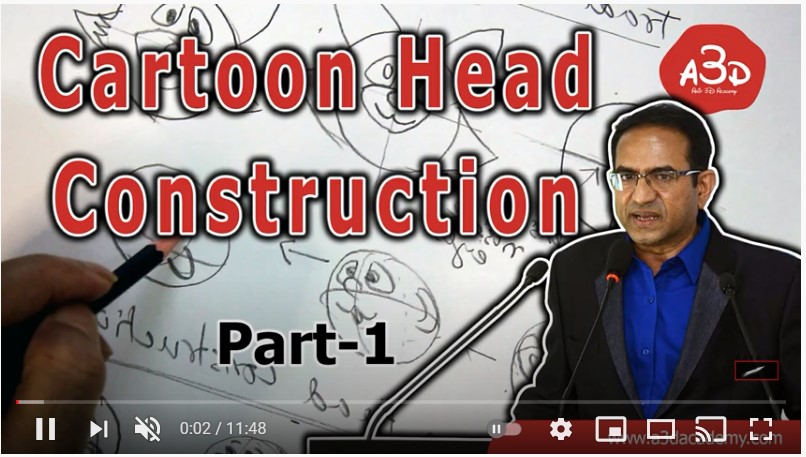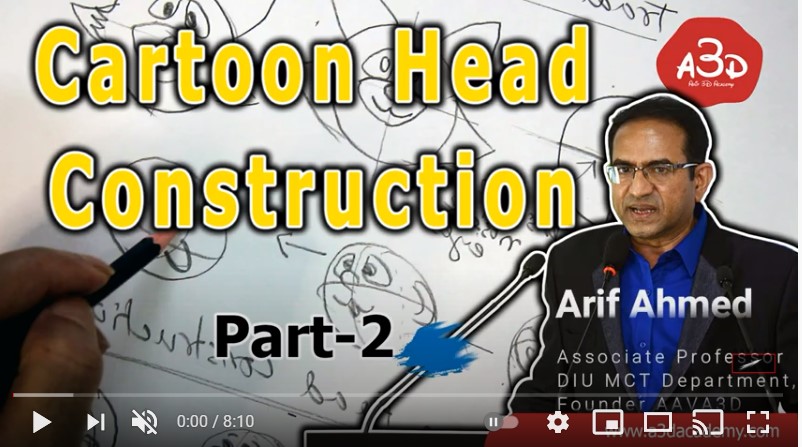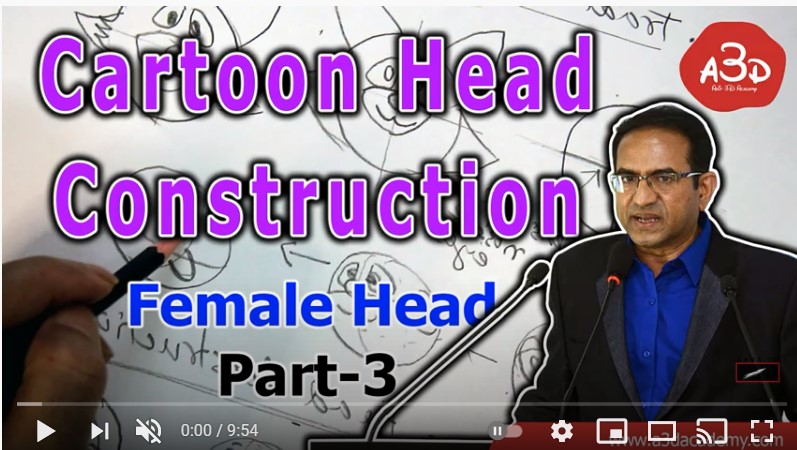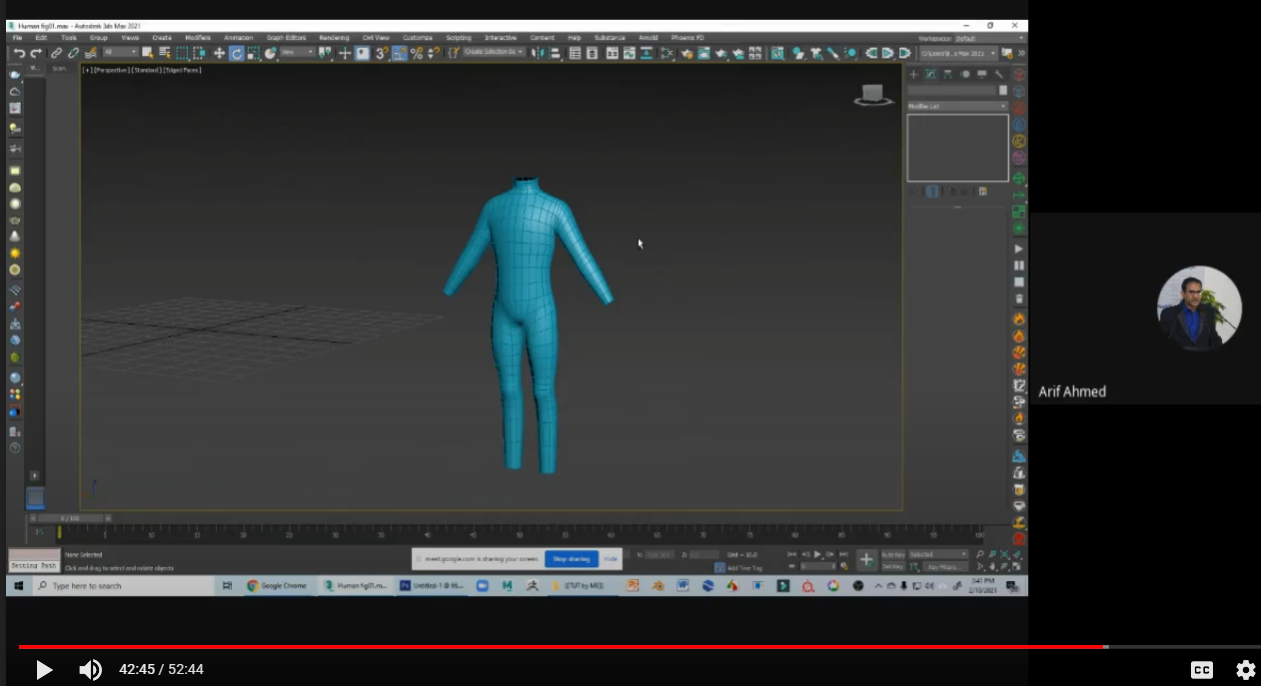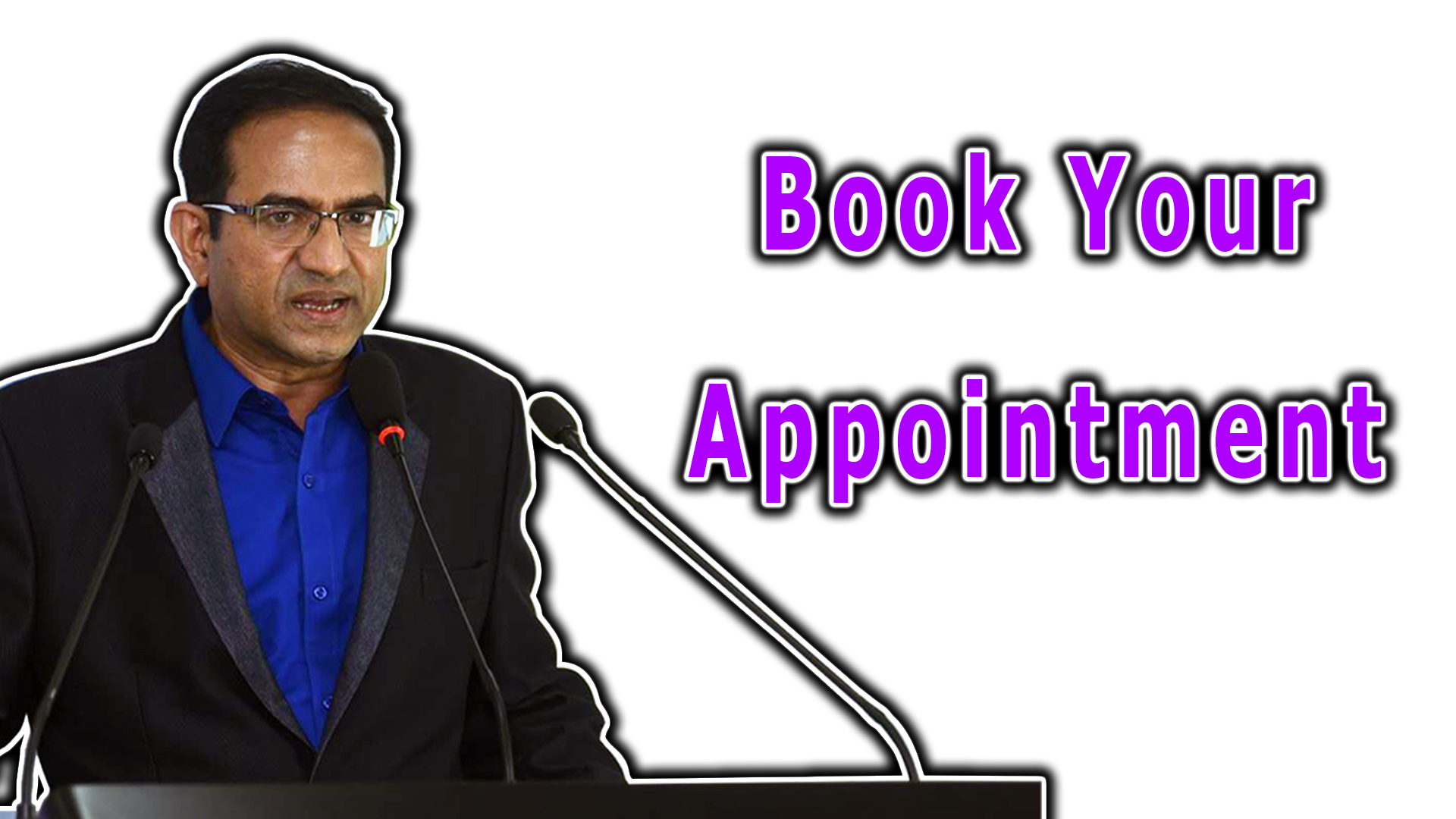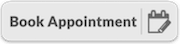Section outline
-

-
Autodesk Maya is the hub of animation companies around the world thanks to its powerful and flexible toolset. In this course you will learn how to quickly prepare your 3d models for animation in a process called rigging. You will then animate a walk cycle. The Human IK system is the rig we will be using to bring our character to life. You will also learn more advanced topics like applying and editing motion capture to your characters. These techniques will allow you to quickly create great looking animation to your film,TV and video game projects.
This course is specifically designed for beginner level but it is packed full of useful tips, tricks and tools to help more experienced users learn features that they are unfamiliar with. It covers some of the latest updates to the animation features in Maya including the new Graph editor, Quick rig and Time editor.
The skills covered in this course will not only allow you to create great work but also make you more attractive to employers for Animator, Pre-visualisation Artist, Technical Animator and 3d generalist jobs.
-
- Able to rig a biped using Human IK in Maya
- Able to rig a character using Quick rig one click and step by step methods
- Able to animate a walk cycle and tweak it to show more weight
- Able to apply motion capture to Human IK and any other rig
- Able to apply and retarget motion capture downloaded from the internet
- Able to edit motion capture using the Time editor and Graph editor
- Able to paint skin weights on characters with time saving tips
-
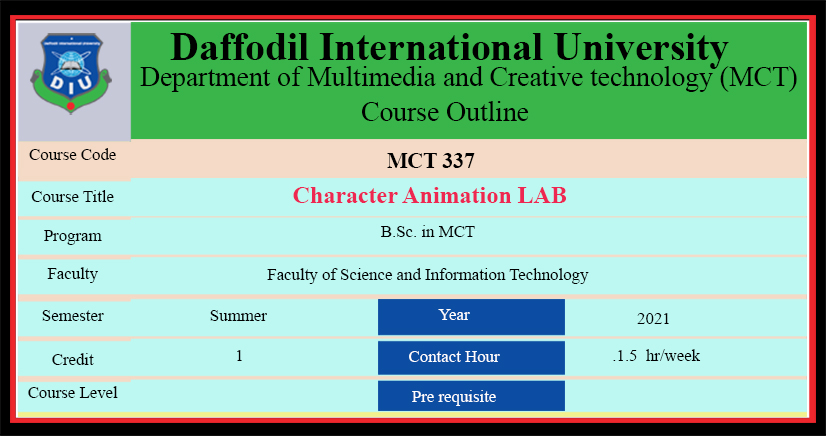
Course Outline :
CONTENT OF THE COURSE
Week======
======Syllabus====================================
Learning =====Outcome===============
Complexity Level
CLO
PLO
Assessment
1,2
Prepare geometry for rigging
Preview
How to use Quick rig one-click solution
students will be able to understand the basics of
Rigging
C1
1
1
Class Project-1
3,4
Quick rig using step by step method
Methods of attaching the geometry to the Rig
Binding the geometry to the skeleton using skinning
Painting skin weights - hands
Painting skin weights - legs
Painting skin weights - body
Able to set up skeleton inside a character mesh
C1
1
1
Class Project-2
5,6
Apply motion capture to your character
Setup a toon shader for the character
Able to use motion capture files
C2
1
1
Class Project-3
7,8
Learn to use and animate the Human IK rig
How to use raw motion capture downloaded from the internet
Able to create a character rig
C2
2
2
9,10
Apply motion capture to ANY rig
Animate a walk cycle
Walk cycle poses explained
Walk cycle - Contact pose
Walk cycle - Opposite contact pose
Walk cycle - Passing pose instance in maya
Particle Goal
Collider
Effect Animation
Able to animate a character
C2
3
2
Class Project-4
11
Create a complete character animation project
Able to create Complete
Character animation project
C2
3
2
Final exam project
FINAL EXAM
-
Books :
Physics for Animation
Published by : Daffodil International University (DIUP)

-
LEARNING RESOURCES
Text Book(s)
1
Character Animation in 3D: Use traditional drawing techniques to produce stunning CGI animation (Focal Press Visual Effects and Animation)
by Steve Roberts
Physics for Animation
by Arif Ahmed
Reference Books(s)
2
Kelly L. Murdock's Autodesk 3ds Max 2019 Complete Reference Guide Perfect Paperback – 11 September 2018
by Kelly L. Murdock (Author)
Other Resources
(Online Resources or others)
3
Youtube Channel:
https://www.youtube.com/arif3ds1
-
-
Saturday 2:30 PM to 4:00 PM
-
-
-
Week 5,6,7,8
Course Outcome:
Able to use motion capture files
Able to create a character rig
Able to animate a character
Able to create Complete
Character animation projectTeaching Strategy: Lecture and Software demonstration
The best way to start animating is through practice.
And if you’re brand new then using a pre-built rig is the way to go. While there are tutorials on how to rig for yourself, it will take you several months to get moving with the process. Learning animation is already a huge undertaking. Learning it with a substandard rig will make the whole experience unbearable.
To save you some time we’ve compiled free quality rigs specially-made for anyone using Maya.
These range from simple body mechanics rigs to advanced facial rigs. The list also covers various biped, quadruped, and other creature models. Most of these rigs are stylized but the same principle applies to realistic animations.
Take note that while the rigs are free, this doesn’t mean you can freely use them in your short film. Be sure to check each rig’s license to make sure you’re not breaching any guidelines on commercial use.-
Quick Rig Tutorial in Maya Part-01
Quick Rig Tutorial in Maya Part-02
-
-
-
Character Rigging Part-3
-
-
-
Class record with Interactions
Character Rigging in Maya Part-1
-