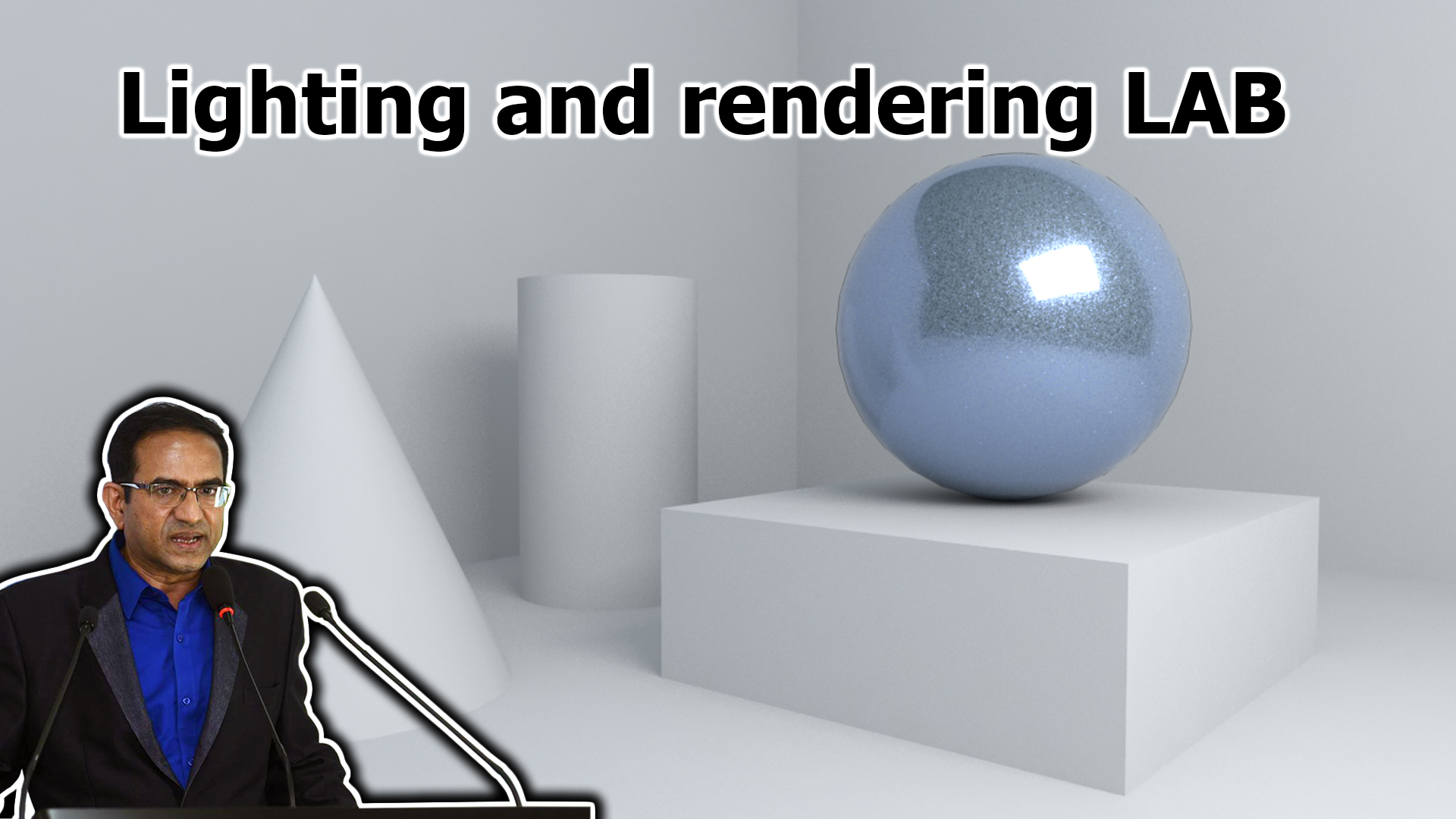
- Teacher: Arif Ahmed
There is no content in this section.
To add content, click on the above link ‘Edit course text’
The endeavor of the course is to provide a clearunderstanding and appreciation of the origin, nature, importance anddevelopment of international law, theories as to the basis of International Law,law of nature, positivism, and sanctions of non-observance of internationallaw. The efforts would be to introduce students with different perspectives tointernational law encompassing Third World Perspective more particularly, ourown possible approach towards the present paradigm of international law.
Software Testing and Quality Assurance
The endeavor of the course is to provide a clearunderstanding and appreciation of the origin, nature, importance anddevelopment of international law, theories as to the basis of International Law,law of nature, positivism, and sanctions of non-observance of internationallaw. The efforts would be to introduce students with different perspectives tointernational law encompassing Third World Perspective more particularly, ourown possible approach towards the present paradigm of international law.
Drafting is a science and can be acquired only by long practice. In simple terms, drafting refers to the act of writing legal documents. The key feature of drafting is that it presents a brief knowledge about the significant facts of the situation or issue. Drafting demands a lot of skills combined with patience from the advocates. A properly drafted document aims at accuracy and truth. There are various units within the legal drafting course with the core basis on online lessons and discussions with tutors as well as reading and listening exercises. Throughout the legal drafting course, there will be written and verbal assignments to assess the depth of knowledge and understanding of the course. This will help students to expand their abilities and move to the next level within the legal drafting course.