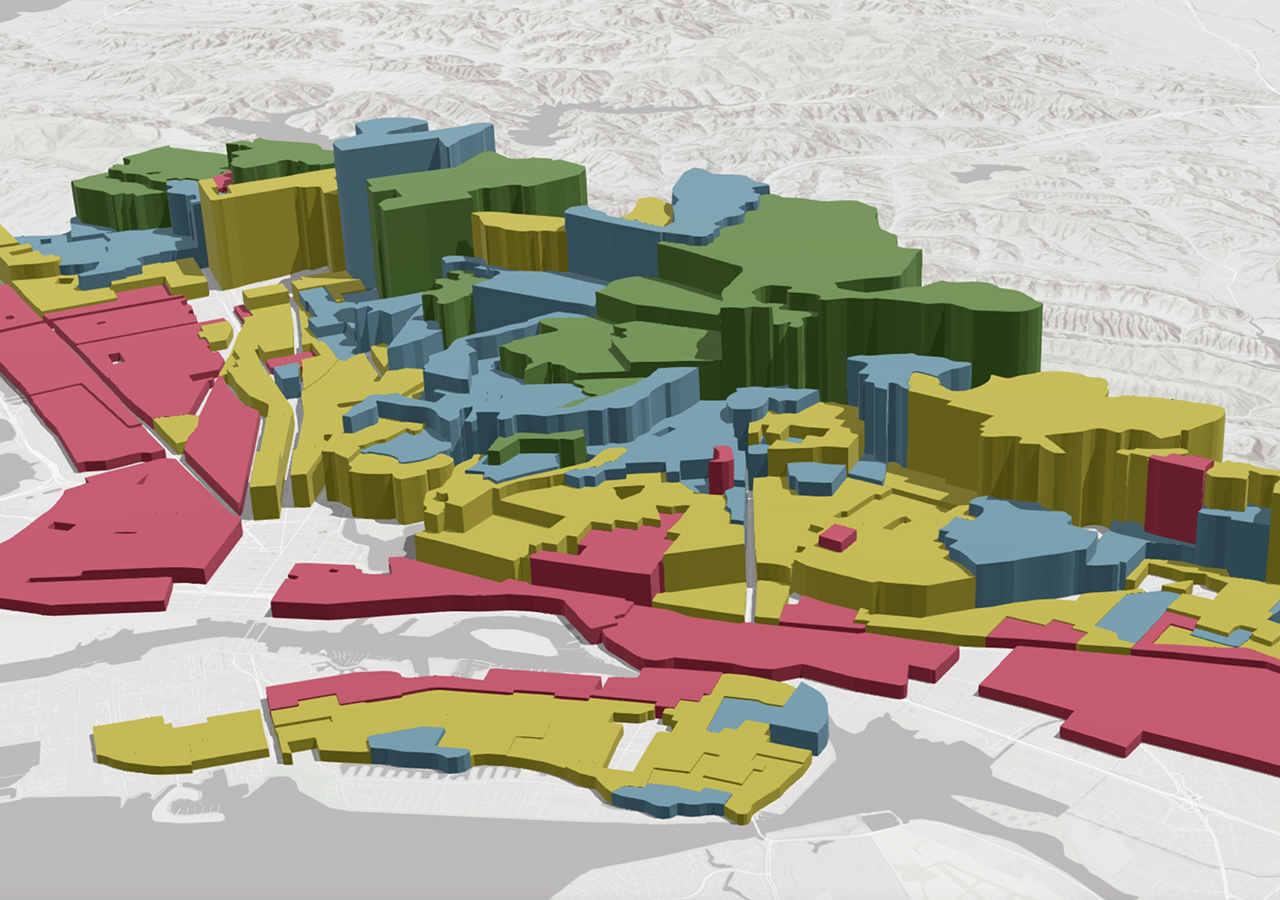
- Teacher: Mirza Mahamudul Hassan
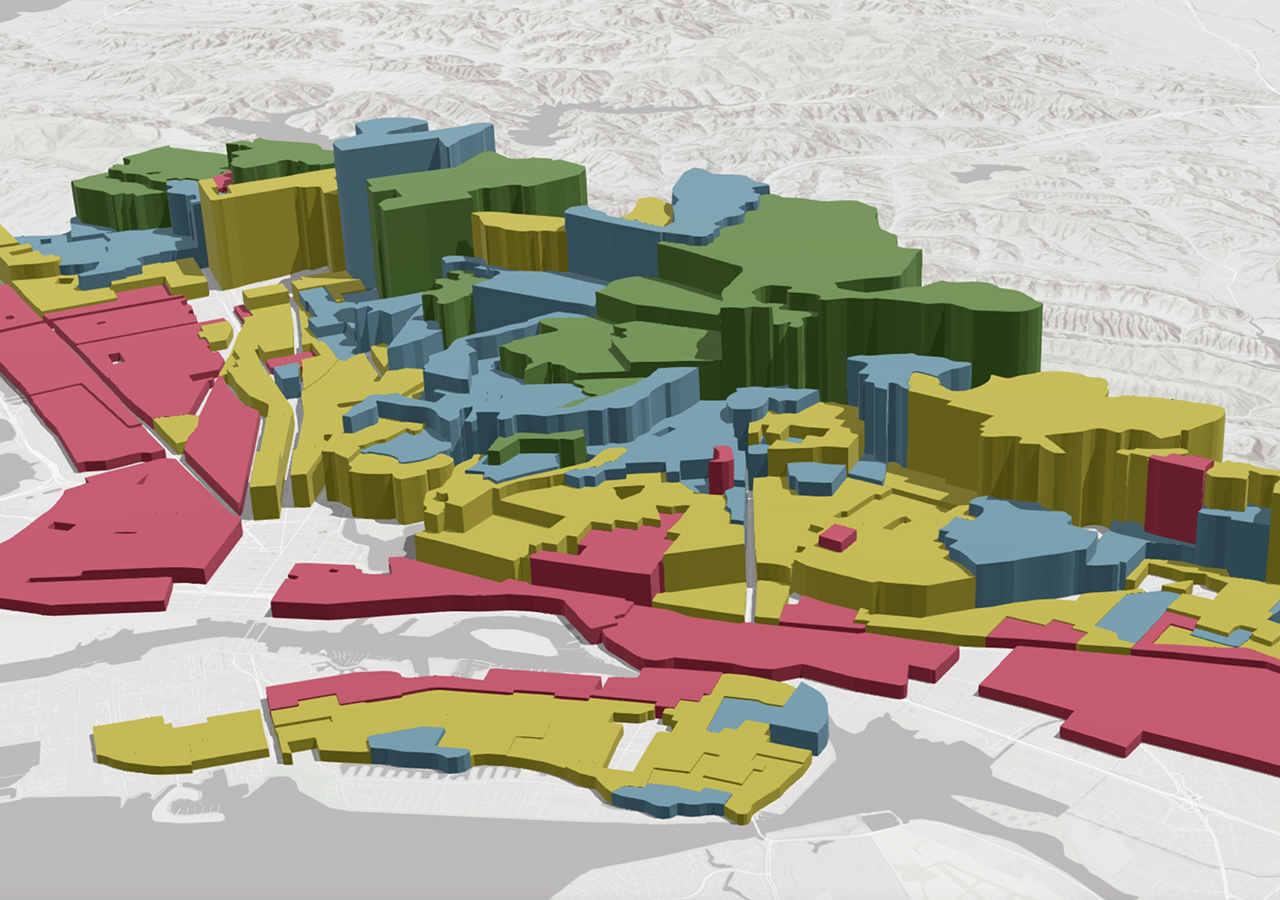
There is no content in this section.
To add content, click on the above link ‘Edit course text’
Drafting is a science and can be acquired only by long practice. In simple terms, drafting refers to the act of writing legal documents. The key feature of drafting is that it presents a brief knowledge about the significant facts of the situation or issue. Drafting demands a lot of skills combined with patience from the advocates. A properly drafted document aims at accuracy and truth. There are various units within the legal drafting course with the core basis on online lessons and discussions with tutors as well as reading and listening exercises. Throughout the legal drafting course, there will be written and verbal assignments to assess the depth of knowledge and understanding of the course. This will help students to expand their abilities and move to the next level within the legal drafting course.
This course is designed to give you a strong foundation in understanding various apparel machines and how to keep them running efficiently. We begin by looking at the historical development of these machines to appreciate their evolution and role in the garment industry. You will learn about different maintenance methods essential for machine longevity and production efficiency: Corrective Maintenance: Fixing machines after they break down. Preventive Maintenance: Regular scheduled checks to avoid breakdowns. Predictive Maintenance: Using condition monitoring tools to foresee and prevent failures. Safety is a key part of the course. You will be trained on important safety measures to protect yourself and the machines during operation and maintenance. The course focuses on understanding the basic mechanisms and parts of key apparel machines such as: Sewing machines: Plain, Overlock, Flatlock, Buttonholing, Button Attaching, Bar Tacking, Chain Stitch Finishing machines: Dryers and Hydro Extractors You will gain practical experience with: Machine diagrams and mechanical designs to understand how machines work. Maintenance procedures including dismantling, inspection, repair, overhauling, and erection. How machine speed and mechanical design affect garment production. Why This Course Is Important for You It equips you with practical skills necessary to operate and maintain apparel machines effectively. You will learn how to minimize machine downtime and ensure smooth production processes. Understanding and applying safety measures will help you avoid accidents and damage. Proper maintenance knowledge helps in reducing costs and extending machine life. You will contribute to improving garment quality by ensuring machines perform optimally. These skills are highly valued in the garment industry and prepare you for technical roles in production and maintenance departments.
The course deals with traffic issues in telecommunications. The purpose is to familiarize the participants with mathematical modelling of various telecommunication networks and their traffic, together with the performance analysis and dimensioning of such systems.