Section outline
-
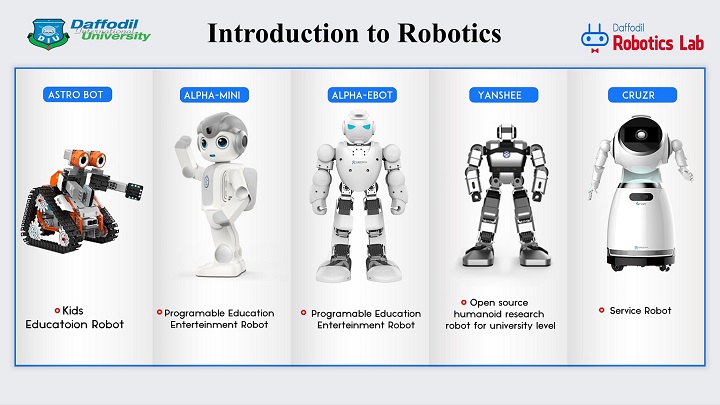
Course Name: Introduction to Robotics
Course Code: CSE426
Teacher Details:
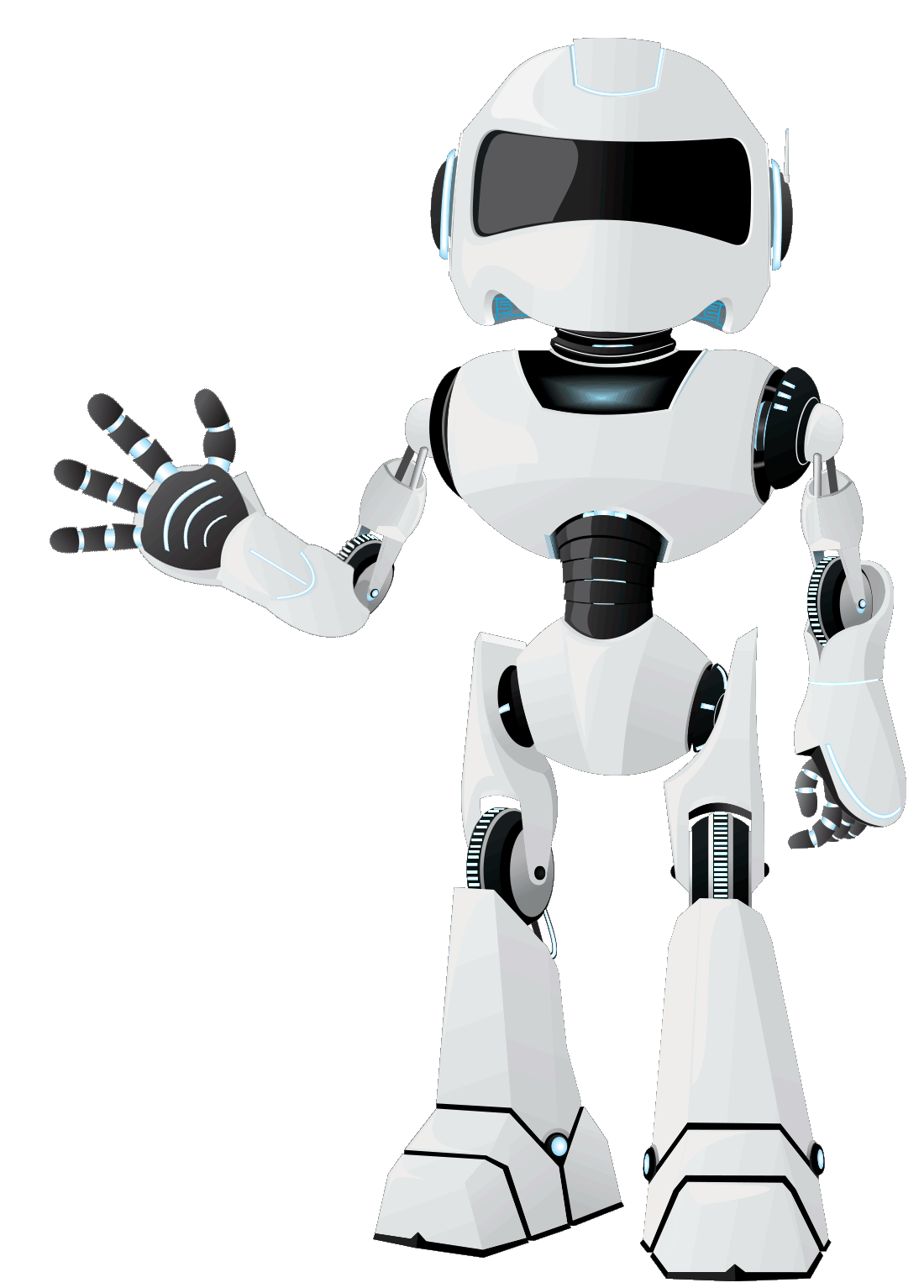
Israt Jahan
Senior Lecturer, Department of Computer Science and Engineering
Daffodil International University
Email: isratjahan.cse@diu.edu.bd
Room Number: 705 AB4 Building
Contact Number: 01794362263INSTRUCTIONS/GUIDELINE
- All the students registered for this course have to enroll in Moodle
- Students can find all the course materials from Moodle.
- All the students have to submit the soft copy of their "Assignment" in Moodle under the assignment section created here and for this, they will be graded here.
- One discussion or feedback forum is created under each of the lecture Students have to give their feedback on this forum and marks will be given for their feedback
- Any announcement regarding the class will be posted on Moodle. So they have to keep themselves always active on Moodle.
- All the quizzes and presentation will be held in a face to face class and maybe a few of the class will be held on online (Moodle) and it will be announced before the class
- The question pattern and the syllabus for the quizzes, midterm, and the final exam is given hereunder each of the section (quizzes, midterm, and final)
- There are midterm and final exam preparation forums under these sections where students can discuss with each other about their midterm and final exam syllabus, any problem regarding the exam, etc.
INTRODUCTION TO ROBOTICS
The field of Robotic systems encompasses everything to do with the design, neural networks, engineering, programming, testing, and development of robots, human robots, and collaborative robots to help humans perform daily activities. Robotics is growing rapidly with the advent of big data and the IoT and machines are now capable of processing large quantities of data and learning with minimal human interaction. Using autonomous vehicles as an example, the sensors on the vehicle process thousands of data points each second along with location data from the web to move the vehicle safely along its route. Robotics projects and applications can be found across a large number of industries from automotive production to military drone operations to landing on and exploring Mars. Even creating four-legged robots can help change the world with virtual reality data mapping and more.
COURSE OBJECTIVE
- To develop a basic knowledge of Robotics.
- To develop critical thinking and problem-solving skills.
- To develop Robotics Programming skills.
- To develop awareness & promote the use of Robotics in sectors like Industrial sectors, education, household, etc.
- To develop resource people to compete with the 4th industrial revolution.
LEARNING OUTCOMES:
By the end of the course, the student will be able to:
- Explain what robots are and what they can do;
- Knowledgeably discuss the ethical considerations of using robots to help solve societal challenges;
- Reflect on the future role and development of robotics in human society;
- Intuitively explain what does sensors and actuators do and how they can be used according to the specifications of the problem and nature of the environments;
- Write appropriate robot programs by understanding the nature of the sensors, and actuators;
- Implement state-of-the-art algorithms for solving robotic tasks;
- Describe mathematically the odometry and the control mechanism for robot manipulation;
- Apply the mathematical, algorithmic, and control principles of autonomous mobile robots to implement a working robot through physical construction and software development.
COURSE CONTENTS
- Background study of Robotics
- Basic Electronics
- Basic Circuit designing & Wiring
- Sensors
- Micro-controllers / Microprocessor
- Motor / Actuators
- Robot Programming
- Designing & Implementation of Line flowing / Android control/ Obstacle avoiding robot.
-
Welcome to the General Discussion forum! Here you can share your problem with others and will find possible solutions!!
-
Lesson Objectives:
- To teach the students about the background study of robotics
Lesson Outcomes:
At the end of the session students will be able to :
- Learn about robotics technology.
- Learn about robotics history.
- Learn about different types of robots.
Lesson Contents:- What is robotics?
- Definition of Robot
- History of Robotics
- Types of Robots
- Classification of robots
-
Lesson Objectives:
- To teach the students about basic electronics
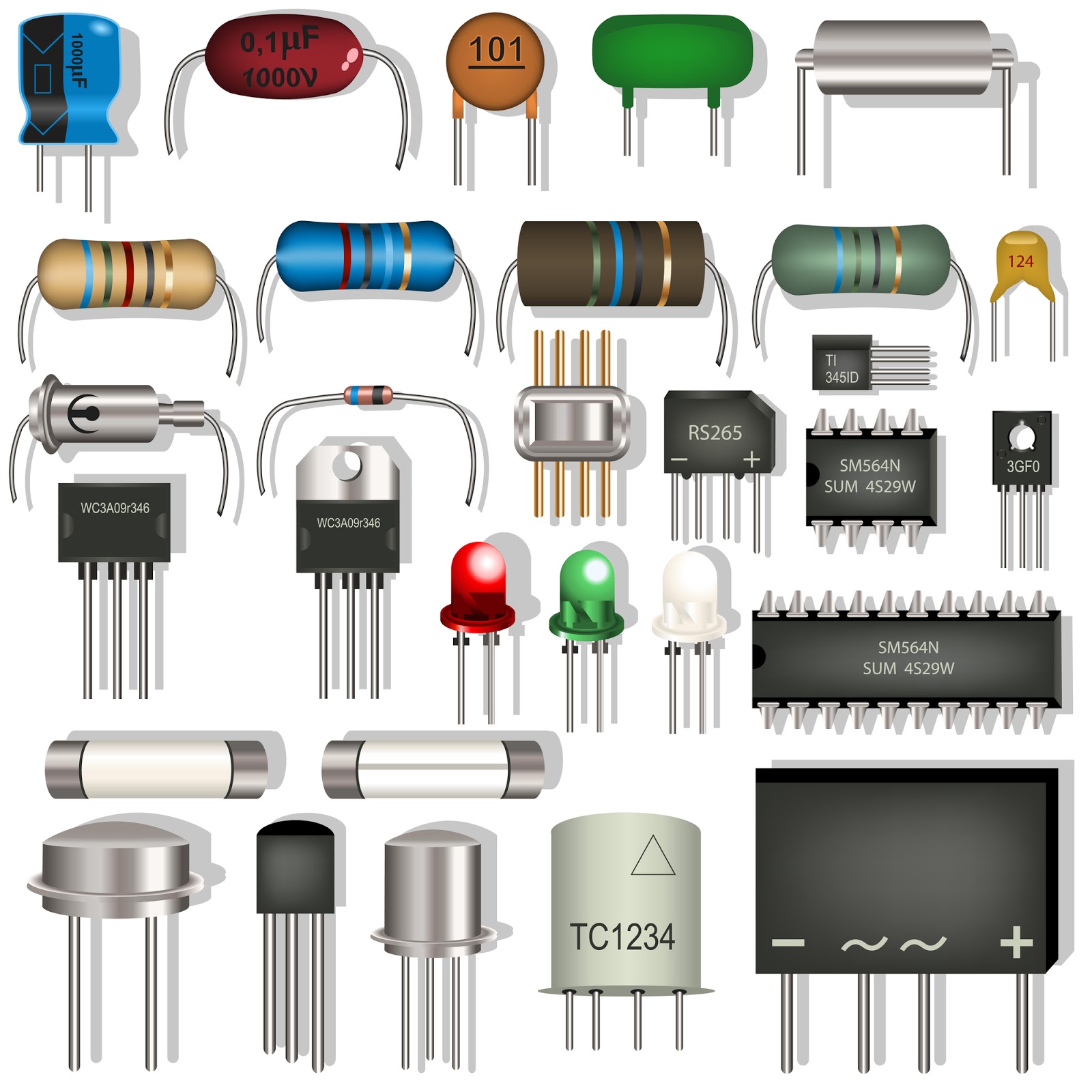
Lesson Outcomes:
At the end of the session students will be able to :
- Learn about analog electronics.
- Learn about digital electronics.
Lesson Contents:
- What is analog electronics? applications of analog electronics.
- What is digital electronics ? applications of digital electronics.
- What is active & passive device?
- Circuit symbol of basic Electronics
Reference Video:
- From this video you will learn about basic electronics and uses.
- To teach the students about basic electronics
-
Lesson Objectives:
- To teach the students about how to design & wiring a circuit.
Lesson Outcomes:
At the end of the session students will be able to :
- Learn about electronics circuit design.
- Learn about electronics circuit wiring.
Lesson Contents:
- What is electronics circuit?
- Types of electronics circuit
- What is breadboard? how to use a breadboard?
- Sires circuit designing
- Parallel Circuit designing
- Series parallel circuit wiring in breadboard.
See the video to learn how to Wire a circuit on Breadboard -
Lesson Objectives:
- To teach the students about different sensors that are used in robotics.
Lesson Outcomes:
At the end of the session students will be able to :
- Learn about different types of sensors.
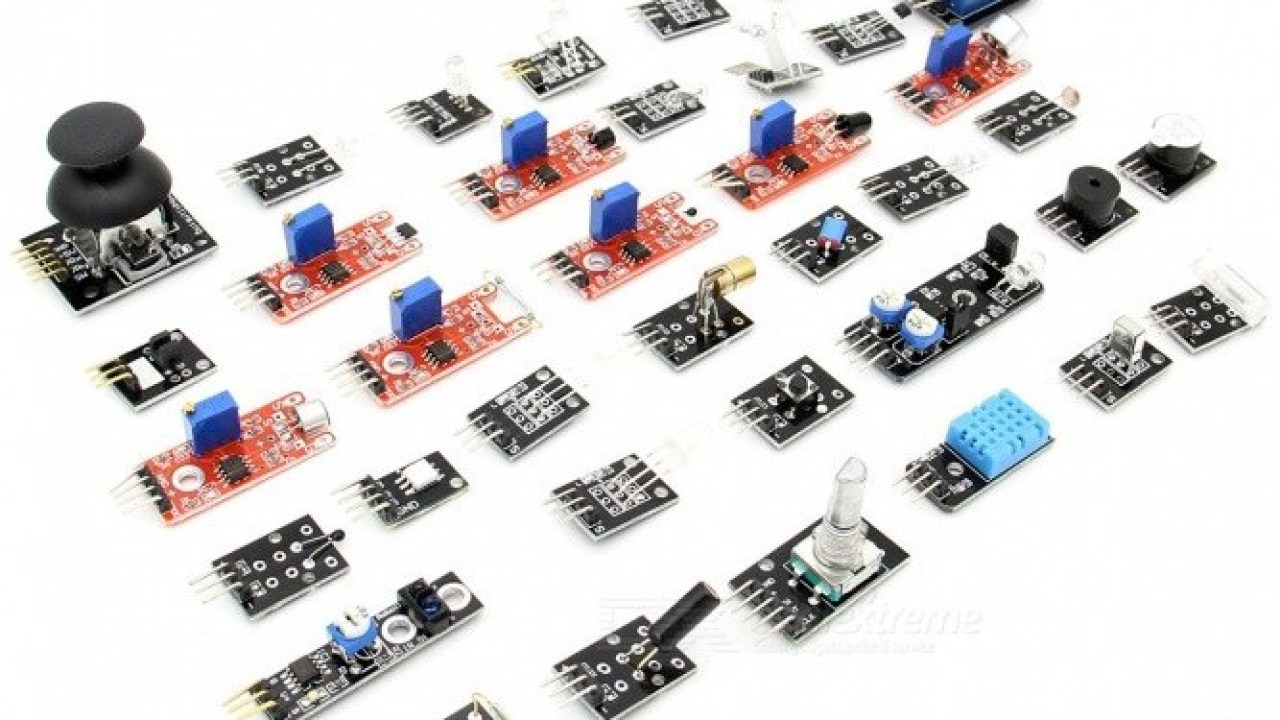
- Learn about applications of sensors.
- Learn about working principles of sensors
Lesson Contents:
- What is sensor?
- Types of sensors
- Working principal of some common sensors.
- Applications of sensors
-
From this content you will learn 7 common sensors that are used frequently in robotics.
-
-
Lesson Objectives:
- To teach the students about different types of motors/ actuators.
Lesson Outcomes:
At the end of the session students will be able to :
- Learn about working principle of different types of motors.
- Learn about applications of motors/actuators.
Lesson Contents:
- What is motor/ actuators?
- Types of motors
- Working principle of DC motor, Servo motor, Stepper motor, gear motor, brushless motor, linear actuators
- Applications of motor/actuators.
Servor Motor-
From this content you will learn about servo motor, & PWM
-
From this content you will learn about Stepper motor and working principal
-
Spatial Transformation part 1
Spatial Transformation part 2
Spatial Transformation part 3
Spatial Transformation part 4
Spatial Transformation part 5-
what is a homogeneous matrix?
Discuss today's problems
(scale factor)
-
-
Lesson Objectives:
- To teach the students about Micro controller & Microprocessor.
Lesson Outcomes:
At the end of the session students will be able to :
- Learn about working principle of Micro controller.
- Learn about working principle of Microprocessor.
Lesson Contents:
- What is Micro-controller?
- What is Microprocessor?
- Deference Between Micro-controller & Microprocessor
- Working principal of micro-controller and microprocessor.
- Applications of micro-controller and microprocessor
Reference Video:
- You will learn about micro-controller and microprocessor from this video.
-
Lesson Objectives:
- To teach the students about ADC & PWM.
Lesson Outcomes:
At the end of the session students will be able to :
- Learn about Analog to Digital converter.
- Learn about Pulse wide modulation.
Lesson Contents:
- What is ADC?
- What is PWM?
- Working principal of ADC
- Working principal of PWM
- Applications of ADC & PWM
Reference Video:
From this two video you will learn about ADC and PWM
-
Lesson Objectives:
- To teach the students about Different Communication protocols.
Lesson Outcomes:
At the end of the session students will be able to :
- Learn about working principal of communication protocols.
- Learn about applications of communication protocols.
Lesson Contents:
- What is communication protocols?
- USRT protocol
- I2C protocol
- USRT protocol
Reference Video:
-
Lesson Objectives:
- To teach the students about Robot programming.
Lesson Outcomes:
At the end of the session students will be able to :
- Learn about how to program a micro-controller.
- Learn about how to calibrate sensor data using micro-controller.
Lesson Contents:
- I/O pin configuration?
- Programming with serial data
- Analog / Digital data read and calibration
-
Lesson Objectives:
- To teach the students about how to build a line following robot.
Lesson Outcomes:
At the end of the session students will be able to :
- Learn about how to program a line following robot.
- Learn about how to assemble a line following robot.
- Learn about how to control a line following robot
Lesson Contents:
- Robot wiring
- Robot assembling
- Robot programming & control
Reference Video:
Example Video of Obstacle avoiding robot -
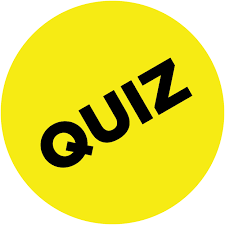
Quiz-3, CSE426, Principles of Robotics
Date: 20.11.2023
Times: Total 40 Minutes (25 minutes for Answering and 15 minutes for submission)
Marks: 15
NB: 1. Answer should be own understanding, precise, avoid unnecessary and unwanted writing
2. Don’t make direct copy to others. If found any such case, script will be cancelled.
3. For late Submission, penalty will be added, so be sincere about your timing.
4. Answer should be hand written and your ID should be hand written at Top-Right Corner of Every page
5. File Naming Convention: Section_ID_CourseCode_Quiz3_Fall23.pdf
-
1. Submit PPT file (For individual slide content page should be minimum 13, for 2members group slide content page should be minimum 16, for 3 members group slide content page should be minimum 20); Every individual ID Will upload ppt file individually.
2. Submit Video presentation where face should be visible. (For individual video duration should be minimum 3 minutes, for 2 members team video duration should be minimum 5 minutes, for 3 members team video duration should be minimum 6 minutes)
3. File Naming Convention: Presentation_Section_ID_CourseCode_Fall23.suitable extension
4. If anyone make presentation on project making, they have to add additional material i.e. A report with details (dox), a .txt file having code, A tutorial link uploaded in you tube.
5. Everyone follow deadline strictly
6. If any file become larger more than 10MB, then make a link (uploading it Drive/Youtube) and that link in text box option of presentation submission activity of BLC.
7. Bring Hard copy/ Print copy of slide at final exam day and submit it via CR. A single one copy is enough to submit from a group for hard copy submission.
